10 Tips to help you optimise your LinkedIn profile for showcasing your skills to colleagues and potential employers
The world is becoming more and more digitised. The way we communicate is changing rapidly, so it’s important to start thinking strategically about your digital presence. Networking is no longer about a swap of business cards – it’s all about sharing your LinkedIn profile.
Although a lot of people struggle with self-promotion, LinkedIn is a great opportunity to emphasise your skills and position yourself for a successful career.
With a highly polished profile, you’re more likely to:
- Rank higher in search results, creating new opportunities and driving traffic to your personal profile
- Connect with employers who are looking for the skills you have
- Impress others with the style and professionalism of your profile
1. Emphasise Your Professional Skills
LinkedIn showcases your top 10 skills based on endorsements so people have a better understanding of your skillet.
The skills section in your profile was created to help recruiters find people with specific skills, so as a result, it’s highly indexed by search engines. Make sure you add all of your relevant skills to your profile.
2. Fill in the Blanks
It feels like a no-brainer, but completing your LinkedIn profile is a great way to boost your profile.
Go through your profile carefully and complete every single section.
- Use a clear, single photo of yourself
- Polish your descriptions
- Include samples and links to your work and professional achievements
By simply completing your profile, you put yourself well ahead of the rest!
Did you know your volunteer experience can put you a step ahead of other candidates? Don’t forget to include this in your LinkedIn profile!
3. Use Anchor Text
Every profile has a ‘Contact Info’ section that can list up to three links. But don’t settle for the default options of ‘Company Website’ and ‘Blog’- these aren’t attention-grabbing, unique or SEO-friendly. Instead, boost clicks by selecting the ‘Other’ option in the drop-down menu. This allows you to link your website and use a keyword-rich title that gives insight into what the link is about.
Access your ‘Contact Info’ section by clicking Me > View Profile and clicking the pencil icon next to the ‘Contact and Personal Info’ in the right-hand sidebar.
Make this section work hard for you by linking to your business website, employer’s website, or your personal blog or website.
4. Build Your Recommendations
Skill endorsements are a fantastic way to recognise your connections’ strengths and have your connections validate your own skills and strengths as well. Endorsements will increase the strength of your profile and keep you connected to your network.
It may feel awkward to reach out to past and present colleagues for reviews, but having other people vouch for your skills and abilities is another way you will have an advantage over the competition. More often than not, people will be happy to help and be pleased that you value their opinion and input.
5. Promote Yourself
It might be daunting to promote yourself and your career successes but it will improve your profiles SEO, engage your network and allow future employers to see your success.
Also include a link to your LinkedIn profile in your email signature, your Facebook, Twitter, Instagram and any other websites you maintain to create inbound links.
Highlight Industry-Related Coursework
If you’ve taken any courses that would apply to your business, you can list them in the courses section. This includes coursework from education outlets such as a university, as well as courses you have completed as part of your ‘on-the-job’ training and other recognised organisations in your industry.
Showcase Specialised Certifications
The certification section allows you to showcase your specialised educational achievements within your industry. This is not solely for higher education but for any recognised certification in your industry. This can be further optimised by including a link so people can learn more about the certification.
Share Your Honours and Awards
Another section that was originally designed for student’s educational achievements is the Honors & Awards section. is Here you can highlight notable lists and mentions you have received from your place of work, recognised authorities and publications in your industry
6. Use Keywords Carefully
It’s important to not overuse keywords in your profile. Repeating keywords does not help your profile’s SEO and makes it less compelling to read. Take the approach of optimising around secondary keywords that are still relevant and descriptive of your skill set.
A good way to do this is by researching your desired jobs and make a list of commonly used terms within that field and industry, this can also be achieved through the use of Google Adwords Keyword Tool.
7. Create A Custom Profile URL
It might seem excessive, but creating a custom profile URL allows your real-life connections to find you more easily. It’s can also be a nice touch for resumes, business cards or other public profiles.
8. Optimise Your Job Titles
Incorporating a variety of relevant keywords to your job descriptions can be very beneficial as it helps in widing your profile’s SEO. Formatting your job descriptions in bullet points instead of full paragraphs will allow your profile to be more readable.
9. Interact! Interact! Interact!
Expand your network, participate in groups, make yourself prominent, endorse your connections!
It’s not just about building a great profile, it’s about interacting with your network and staying current. You should be regularly updating your profile with new skills you may learn, or works you have created or published. Staying active will keep you relevant and expand your network!
10. Group Memberships? Highlight Them!
Joining and participating in relevant groups won’t just expand your network, it will also improve your profile’s SEO performance. By getting involved in relevant groups, you have the ability to grow your network with like-minded peers. Being engaged in groups also allows your LinkedIn profile to stand out and provide you with another opportunity to get noticed.
Publicly listing your memberships in the ‘Groups Section’ has two prominent benefits:
- People who want to get to know you can do so by joining the same groups as you.
- If you join groups related to your industry, you can add more keywords to your profile
Feature Your Professional Memberships
If you belong to professional organisations in your industry, use the Organisations section to highlight your membership and the position you hold beyond just being a member.
This is also a great opportunity to optimise your profile for keywords!
Remember to be Strategic
Be sure to:
- Develop content that tells a comprehensive, consistent story about your career history
- Incorporate keywords into your job descriptions, skills and ‘about me’
- Strategically place keywords in the titles of your posts to optimise their chances of ranking higher!


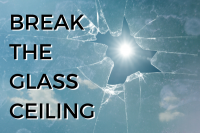
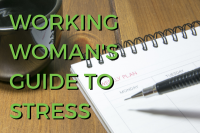






Fantastic advice as always – thank you. I’m going to put
these into effect this week!